The last decade has seen a renaissance in board gaming. The Internet and crowd funding platforms such as Kickstarter have made it particularly easy to publish a game and 1000s of new games are released each year.
For this post I thought I’d go over my collection and talk about the games I own.
 Battlestar Galactica
Battlestar Galactica
This game is based on the recent TV series. The players are the humans trying to escape the Cylons. Unfortunately a few of the players are secretly Cylon agents trying to derail the other players. My gaming group never really got into this one. I suspect it is because we know each other too well and can tell who the Cylons are right from the start.
Descent

****Descent is an awesome board game. The bulk of the players are adventures working their way through a dungeon, one of the players gets to be the Overlord and it’s their job to stop the players. The board consists of interlocking tiles that form the map of the dungeon. Miniatures are used to represent the location of the players and the monsters on the board. With treasure, traps, equipment upgrades and magic, Descent is basically a RPG dungeon crawl in board game format. I own the first edition of the game and a typical game can take 3 to 4 hrs to complete. The second edition has much more streamlined rules and apparently only takes an hour or so to complete.

Evil baby orphanage
This is a casual card game. The premise is that each player is a Time Nanny whose job it is to grab famously evil people when they where babies and place them into time orphanages before they can do harm. Each baby has a mischief value and the first player to START their turn with 8 mischief points wins. This is harder then it sounds as the other players are actively stealing your babies or activating their bad behaviors causing all sorts of mayhem. This is a fun and quick game with a great theme. A game takes between 15 and 30 minutes to finish.
Hex Hex XL
 This is another card game. This time you are bored wizards bouncing a spell (hex) between each other. If a wizard is unable to pass on a hex, it triggers, causing the wizard to lose points and the wizard who passed them the hex to gain points. The game ends after each wizard has had a chance to cast the first hex and the player with the most points wins. This game gets pretty hectic as cards can cause hexes to duplicate, be forced to only travel in certain directions and do more damage. Game length is about 30 minutes depending on the number of players.
This is another card game. This time you are bored wizards bouncing a spell (hex) between each other. If a wizard is unable to pass on a hex, it triggers, causing the wizard to lose points and the wizard who passed them the hex to gain points. The game ends after each wizard has had a chance to cast the first hex and the player with the most points wins. This game gets pretty hectic as cards can cause hexes to duplicate, be forced to only travel in certain directions and do more damage. Game length is about 30 minutes depending on the number of players.
 Lords of Waterdeep
Lords of Waterdeep
In this game you play one of the secret Lords of the fantasy city of Waterdeep. The goal is to accumulate the most victory points in 8 turns. The primary way to earn points is to complete quests. To complete quests you need to gather together clerics, wizards, rouges, warriors and gold using your agents which you place at various points at the board. Additionally each lord has a number of types of quests which are their forte, finishing these earn extra victory points at the end. As well as blocking access to resources using your agents, you can also hinder the other players by playing intrigue cards. Whilst the game sounds and looks complicated it’s actually very straight forward and easy to learn. It’s fun to play but has quite a bit of depth to it. Game length is about 1.5 hours.
Munchkin
 Munchkin is an older card game but still a great game. The players are heroes delving through a dungeon, collecting treasure and fighting monsters. The first player to reach 10 levels of experience wins. Levels are gained (or lost) by fighting monsters. Other players can aid or interfere with another player’s actions. This is definitely a “screw-your-friends” type of game so you really want to play with people who can handle that. The cartoon art on the cards is fantastic, full of geeky RPG references. A game typically takes about 45 minutes to play but it can drag on if players are being silly.
Munchkin is an older card game but still a great game. The players are heroes delving through a dungeon, collecting treasure and fighting monsters. The first player to reach 10 levels of experience wins. Levels are gained (or lost) by fighting monsters. Other players can aid or interfere with another player’s actions. This is definitely a “screw-your-friends” type of game so you really want to play with people who can handle that. The cartoon art on the cards is fantastic, full of geeky RPG references. A game typically takes about 45 minutes to play but it can drag on if players are being silly.
 Pandemic
Pandemic
Pandemic is a very interesting board game as it is a cooperative game, it’s players vs the board. Basically the players need to move around a map of the world, fighting the spread of 4 pandemics, trying to cure each one before the world is overwhelmed. The mechanics of the games are such that as play progresses things become more and more dire which really ramps up the stress levels. Each player gets a number of actions they can perform as well as a specialist role which gives them some kind of extra ability. The players really need to work together and plan ahead to win. I really enjoy this game but several in my gaming group find it very stressful, particularly when you dial up the difficulty of the game. It takes about an hour to play the game.
Settlers of Catan
 One of the most successful of the modern boardgames having sold over 18 million copies. Settlers sees players trying to get to 10 points first. Points are awarded for each city and town a player owns. These are placed at the corner of hex tiles that generate the player either wood, ore, sheep or brick resource cards. These cards are used (in different combinations) to build roads, build towns or upgrade towns to cities. The game also allows players to trade resource cards. There is no direct player conflict in the game but you can cut off other player’s access to the resources they need, hold trade embargoes and set The Robber on them to steal their resources. This game is very good with simple, elegant mechanics. If you were looking to get a game that will appeal to a wide group, get this one.
One of the most successful of the modern boardgames having sold over 18 million copies. Settlers sees players trying to get to 10 points first. Points are awarded for each city and town a player owns. These are placed at the corner of hex tiles that generate the player either wood, ore, sheep or brick resource cards. These cards are used (in different combinations) to build roads, build towns or upgrade towns to cities. The game also allows players to trade resource cards. There is no direct player conflict in the game but you can cut off other player’s access to the resources they need, hold trade embargoes and set The Robber on them to steal their resources. This game is very good with simple, elegant mechanics. If you were looking to get a game that will appeal to a wide group, get this one.
 Small World
Small World
A first glance Smallworld looks likes Risk with a fantasy theme but it’s much more then that. Each player draws a race and a power from a deck. This gives the player a number of units to grab and hold areas of the map. Each area of the map held at the end of the player’s gives them a victory point. Additionally each power and race gives the play additional abilities or ways to earn bonus points. For instance if a player drew Humans as their race they would get an extra victory point for each field area of the map they hold (they like to farm). If that player also drew Flying as their power they would be to able to place units in any area of the board, rather then areas adjacent to their current ones (which is the standard rule).
An interesting aspect of the game is that a player can put their current race into decline, skip a turn and pick a new one. This is needed because your units slowly get whittled down by other player’s attacks to the point where you cannot hold enough areas to earn any decent amount of victory points on your turn. When to go into decline can be crucial to winning the game. Because the combination of power and race are randomized, replayability of the game is high. For instance you might have Commando Elves one game and Peace Loving Elves the next which radically effects how you play with them. The game comes with a number of different boards and the one you use depends on the number of players you are playing with. The number of players also determines the number of rounds that are played before victory points are tallied. This is great game with easy rules which, typically takes about an 1 hour to play._
_
Hopefully this post has wet your appetite. If you are looking to get started I’d suggest grabbing a copy of Settlers Of Catan or Small World to start.














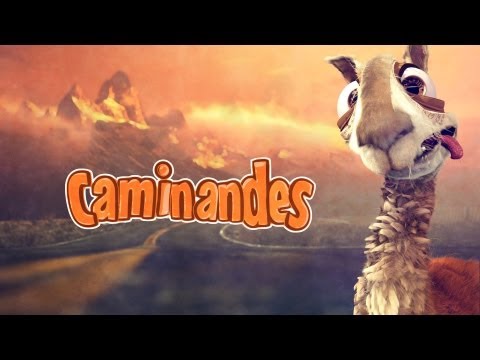

 A few months ago, I had a group of friends over. Usually we just sit around and socialize, sometimes we play a board games or watch a movie but this time we did something different…. we played
A few months ago, I had a group of friends over. Usually we just sit around and socialize, sometimes we play a board games or watch a movie but this time we did something different…. we played 

